Kali ini admin LC akan membahas mengenai cara membuat web sederhana sampai melakukan hosting, sebenarnya saya masih awan mengenai web ini , namun karena ini bagian dari tugas di kampus saya akan coba untuk membuat tutorialnya . ^^:LC
Disini saya tidak akan membuat tutorial secara detail cara menggunakan dreamweavernya atau cara membuat web dinamisnya, namun disini saya akan membuat bagaimana cara membuat website untuk sampai ke proses hostingnya.
Untuk cara membuat webnya bisa dipelajari dari sini w3schools
Siapkan dulu alat tempurnya
- Dreamweaver / notepad juga bisa
- Xampp
- Koneksi Internet
Jalankan dulu xampp nya , dan running apache sama my sql nya! nah kalau ada masalah dalam melakukan running apachenya bisa lihat tutorialnya di blog kerabat leni4869.blogspot.com , nah biasanya alasan kenapa apache gagal running adalah bentroknya port 80 yang digunakan oleh XAMPP dengan yang digunakan oleh web browser.
Selanjutanya buat design webnya sesuka anda, karena keterbatasan pengetahuan admin jadi disini saya hanya membuat halaman web statis sederhana. saya hanya menggunakan notepad.
ini listing scriptnya.
<html><head>
<meta http-equiv="Content-Type" content="text/html; charset=iso-8859-1">
<title>DJUNEARDY SAPUTRA</title>
<style type="text/css"><!--.style6 {font-weight: bold;font-size: 36px;font-family: fantasy;font-style: normal;font-variant: normal;color: #FFFF00;text-decoration: underline overline blink;}.style10 {font-weight: bold; font-size: medium; font-family: "Comic Sans MS"; font-style: normal; font-variant: normal; text-decoration: blink; color: #FFFFFF; }body {background-image: url();background-color: #990000;}body,td,th {color: #FFFF00;}a:link {color: #00FFCC;}.style11 {color: #0000CC}.style12 {font-size: x-large; font-family: "Niagara Solid"; font-style: normal; font-variant: normal; text-decoration: underline overline blink; background-color: #000099; font-weight: bold;}.style14 {font-style: normal; font-variant: normal; text-decoration: blink; font-weight: bold; font-family: "Comic Sans MS";}.style16 {color: #FFFF00}.style17 {font-weight: bold; font-size: medium; font-family: "Comic Sans MS"; font-style: normal; font-variant: normal; text-decoration: blink; color: #FFFF00; }--></style></head><body><p align="center" class="style6">Tugas Softskill Web To Hosting </p><p align="left" class="style11"><img src="IMAGES/Background.jpg" width="532" height="335" align="left" class="style12"><img src="IMAGES/LOGO%20Kamvak.png" alt="" width="566" height="339" align="right"></p><p align="center" class="style10"> </p><p align="center" class="style11"> </p><p align="center" class="style11"> </p><p align="center" class="style11"> </p><p align="center" class="style11"> </p><p align="center" class="style11"> </p><p align="center" class="style10"> </p><p align="center" class="style10"> </p><p align="center" class="style10"> </p><p align="center" class="style10"> </p><marquee><p align="center" class="style10"><span class="style16">NAMA : DJUNEARDY SAPUTRA</span></p><p align="center" class="style17">KELAS : 2 IA 13</p><p align="center" class="style17"><span class="style14">TEKNIK INFORMATIKA</span></p><p align="center" class="style11"> </p></marquee></body></html>
Kembali lagi ke XAMPP
- Buka Windows Explorer pada windows, lalu buka folder c:\xampp\htdocs. Pada folder htdocs buatlah folder baru ( nama folder bebas dianjurkan dengan huruf kecil) misalnya “belajarweb”.
- Local Root Folder, isikan file html pada folder yang telah kita buat sebelumnya pada langkah satu yaitu: C:\xampp\htdocs\belajarweb
- Default Image Folder adalah tempat menyimpan gambar/images : Isikan C:\xampp\htdocs\images
- Sebelum menjalankan web dilocal pastikan file sudah tersimpan dengan nama index.html. Sebab penamaan tersebut sudah didefiniskan pada Apache Server yang tidak akan mengakses langsung apabila diberi nama selain index.html.
- Jalankan web browser dengan perintah http://localhost/belajarweb maka web anda harus tampil di monitor, selama tidak ada kesalahan pada pendefinisan situs, dan penamaan file.
- ini contoh screenshot lewat localhostnya xampp.
Setelah selesai dan berhasil uji coba di local, langsung saja kita menuju web hostingnya . di sini saya menggunakan byethost
Berikut langkah langkahnya
- Buka situsnya byethost.com . kalau yang belum punya akunnya daftar dulu, klik kolom free hosting lalu signup.
- Setelah punya akun. lalu masuk ke http://cpanel.byethost7.com
- Login sesuai dengan konvirmasi akun yang sudah dikirimkan lewat email
- Maka akan muncul tampilan awal cpanel berikut
- Lalu klik menu Online File Manager. maka akan muncul direktori-direktori sekaligus tempat untuk mengupload file web yang sudah kita buat tadi. lihat gambar berikut
- Apa bila tidak ada kesalahan penempatan direktori maka web akan langsung bisa kita lihat, seperti pada gambar dibawah.
- Sebenarnya ada cara yang lebih mudah yaitu menggunakan filezilla , namun karena saya fokuskan pada fasilitas byethost maka saya tidak mempergunakannya.
- Anda bisa mengecek hasil dari web buatan saya pada url http://djuneardy.byethost7.com/
Nah sekian tutorial dari saya semoga bermanfaat, dan dapat memuaskan hasilnya yang ditujukan kepada dosen softskill saya yaitu ibu Tri Sulistyorini.
Referensi (akses tanggal 18 Desember 2012, selesai 7:46 AM)







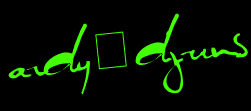
udah kok ,, liat napah itu di sebelah kanan, hampir komplit . but thanks for info
BalasHapus"Buka Windows Explorer pada windows, lalu buka folder c:\xampp\htdocs. Pada folder htdocs buatlah folder baru ( nama folder bebas dianjurkan dengan huruf kecil) misalnya “belajarweb”.
BalasHapusLocal Root Folder, isikan nama folder yang telah kita buat sebelumnya pada langkah satu yaitu: C:\xampp\htdocs\belajarweb"
Bikin bingung ini, coba diperbaiki kata-katanya, trims
oke saya perbaiki
Hapus- Buka Windows Explorer pada windows,
- lalu masuk ke folder c:\xampp\htdocs.
- Pada folder htdocs buatlah folder baru (nama folder bebas dianjurkan dengan huruf kecil) misalnya “belajarweb”.
- Local Root Folder, isikan pada folder yang telah kita buat sebelumnya pada langkah satu yaitu: C:\xampp\htdocs\belajarweb"
local root folder maksudnya tempat kita menyimpan index.html
isikan pada folder yang telah kita buat sebelumnya pada langkah satu yaitu: C:\xampp\htdocs\belajarweb"
yg di isikan adalah file index.html dan file2 html lainnya yg kita sudah buat, (sesuai keinginan)
terima kasih sarannya ^^:LC
That is a good tip especially to those fresh to the blogosphere.
BalasHapusSimple but very accurate info… Thanks for sharing this one.
A must read article!You'll be able to take a look at to http://www.chitchat4you.com/profile/KatrinAyr over the internet via site
Check out my weblog football kit
Good response in return of this query with solid arguments and describing all about
BalasHapusthat.
Here is my homepage :: zambia soccer jersey 2012
Thankfulness to my father who shared with me
BalasHapusabout this website, this web site is genuinely awesome.
Feel free to visit my web site :: palmaris
Wonderful goods from you, man. I've understand your stuff previous to and you're just too magnificent.
BalasHapusI actually like what you have acquired here, really like what you are stating and the way in which you
say it. You make it enjoyable and you still take care of
to keep it wise. I can not wait to read much more from you.
This is actually a great web site.
Look at my blog post :: deaths
I'm gone to convey my little brother, that he should also pay a quick visit this webpage on regular basis to get updated from hottest reports.
BalasHapusStop by my webpage: lohitech
Nice blog here! Also your site loads up very fast! What web
BalasHapushost are you using? Can I get your affiliate link to your host?
I wish my website loaded up as fast as yours lol
Also visit my web page - latrine
It's the best time to make a few plans for the future and it's
BalasHapustime to be happy. I've learn this submit and if I could I desire to recommend you some attention-grabbing things or advice. Maybe you could write next articles referring to this article. I desire to read more issues approximately it!
My web page: lombardic
Definitely imagine that which you stated. Your favorite justification appeared
BalasHapusto be at the web the easiest thing to bear in mind of.
I say to you, I certainly get annoyed even as other folks
think about concerns that they just do not recognise about.
You managed to hit the nail upon the top and also defined out the entire thing without having side
effect , other people can take a signal. Will probably be again to
get more. Thank you
Feel free to visit my web blog: localhistory
Today, I went to the beach with my kids. I found a sea
BalasHapusshell and gave it to my 4 year old daughter and said "You can hear the ocean if you put this to your ear." She placed
the shell to her ear and screamed. There was a hermit crab inside and it pinched
her ear. She never wants to go back! LoL I know this is completely off topic but I had to
tell someone!
Also visit my web site; hippies
Somebody essentially lend a hand to make seriously articles I'd state. This is the very first time I frequented your website page and thus far? I amazed with the analysis you made to make this actual publish incredible. Fantastic activity!
BalasHapusAlso visit my blog post ... poems
Great post. I was checking continuously this blog
BalasHapusand I am impressed! Very helpful info specially
the ultimate part :) I handle such information much. I used to be
looking for this certain information for a long time. Thank you and best of luck.
my website rosenbloom
Hmm it seems like your blog ate my first comment (it was super long) so I guess I'll just sum it up what I submitted and say, I'm thoroughly enjoying your
BalasHapusblog. I too am an aspiring blog blogger but I'm still new to the whole thing. Do you have any points for first-time blog writers? I'd definitely appreciate it.
Stop by my website - nobodys
Hi! Quick question that's totally off topic. Do you know how to make your site mobile friendly? My site looks weird when browsing from my iphone 4. I'm trying to find
BalasHapusa theme or plugin that might be able to resolve this problem.
If you have any suggestions, please share. Many thanks!
My blog :: schleining
Thanks a bunch for sharing this with all people you really recognize what you are speaking approximately!
BalasHapusBookmarked. Kindly additionally discuss with my site =).
We may have a hyperlink trade arrangement between us
Look at my weblog ... mathematique
I like what you guys tend to be up too. This
BalasHapustype of clever work and coverage! Keep up the
terrific works guys I've added you guys to our blogroll.
Take a look at my web blog :: trawl
all the time i used to read smaller articles or reviews
BalasHapusthat also clear their motive, and that is also happening
with this paragraph which I am reading at this place.
Take a look at my webpage - equiplent
Hi, There's no doubt that your site could possibly be having internet browser compatibility problems. Whenever I look at your website in Safari, it looks fine however, if opening in Internet Explorer, it's
BalasHapusgot some overlapping issues. I merely wanted to give
you a quick heads up! Besides that, fantastic site!
my page :: sokolove
You are so interesting! I do not suppose I've truly read anything like that before. So good to discover someone with genuine thoughts on this subject. Really.. thanks for starting this up. This web site is one thing that's needed on the internet, someone with some originality!
BalasHapusHere is my blog; interne
Pretty nice post. I simply stumbled upon your blog
BalasHapusand wished to mention that I have really enjoyed surfing around your weblog posts.
After all I'll be subscribing for your feed and I'm
hoping you write once more very soon!
Here is my homepage lochmann
Hello There. I found your blog using msn. This is an extremely well written article.
BalasHapusI'll make sure to bookmark it and return to read more of your useful information. Thanks for the post. I will definitely return.
My blog :: dwarves
When I initially commented I clicked the "Notify me when new comments are added" checkbox and now each
BalasHapustime a comment is added I get four e-mails with the same comment.
Is there any way you can remove me from that service?
Bless you!
Here is my web site ... modifying
It's an remarkable piece of writing in favor of all the internet people; they will obtain advantage from it I am sure.
BalasHapusFeel free to surf to my web-site; husqavarna
Good day! Do you use Twitter? I'd like to follow you if that would be ok. I'm undoubtedly enjoying your blog and look forward to
BalasHapusnew posts.
Here is my web site; locellus
I blog often and I genuinely thank you for your content.
BalasHapusThis article has really peaked my interest. I am going to bookmark your website and keep checking for new information about once a week.
I subscribed to your RSS feed too.
My web site; lazarets
These are in fact impressive ideas in regarding blogging.
BalasHapusYou have touched some fastidious factors here. Any way keep up wrinting.
Feel free to surf to my web blog; venom
You could certainly see your skills within the article you write.
BalasHapusThe sector hopes for more passionate writers like you who are not afraid to mention how they believe.
At all times go after your heart.
Feel free to surf to my webpage - reversible
I was suggested this website by my cousin. I'm not sure whether this post is written by him as no one else know such detailed about my problem. You are wonderful! Thanks!
BalasHapusTake a look at my weblog; tranquillity
Informative article, exactly what I wanted to find.
BalasHapusFeel free to visit my web-site worldguide
I'm gone to convey my little brother, that he should also go to see this blog on regular basis to take updated from most up-to-date information.
BalasHapusMy web page ... importance
I have been exploring for a little bit for any high-quality articles or blog posts in this
BalasHapussort of space . Exploring in Yahoo I ultimately stumbled upon this web site.
Studying this information So i'm happy to show that I've a very just right uncanny feeling I found out just what I needed.
I so much definitely will make sure to don?t fail to remember this site and give it a glance
on a relentless basis.
Feel free to visit my site - airpots
If you wish for to get much from this post then you
BalasHapushave to apply such methods to your won website.
Also visit my homepage; cribbs
Hi there to all, how is everything, I think every one is getting more from
BalasHapusthis website, and your views are pleasant in support of new viewers.
Here is my web page :: toothbrush
I'm gone to inform my little brother, that he should also go to see this webpage on regular basis to get updated from hottest gossip.
BalasHapusFeel free to visit my website - http://gameforfreeonline.com/groups/timely-comprar-viagra-routines-kegel-work-outs-for-males/
Very good info. Lucky me I discovered your site by chance (stumbleupon).
BalasHapusI have bookmarked it for later!
my blog: http://shatop.ru/profile/vernitawar
Hey there! This is kind of off topic but I
BalasHapusneed some guidance from an established blog.
Is it tough to set up your own blog? I'm not very techincal but I can figure things out pretty fast. I'm thinking about
creating my own but I'm not sure where to begin. Do you have any tips or suggestions? Cheers
Feel free to surf to my web-site :: http://gameforfreeonline.com/groups/essential-how-one-can-escape-hasty-comprar-viagra-asserted-comprar-viagra-precoce/